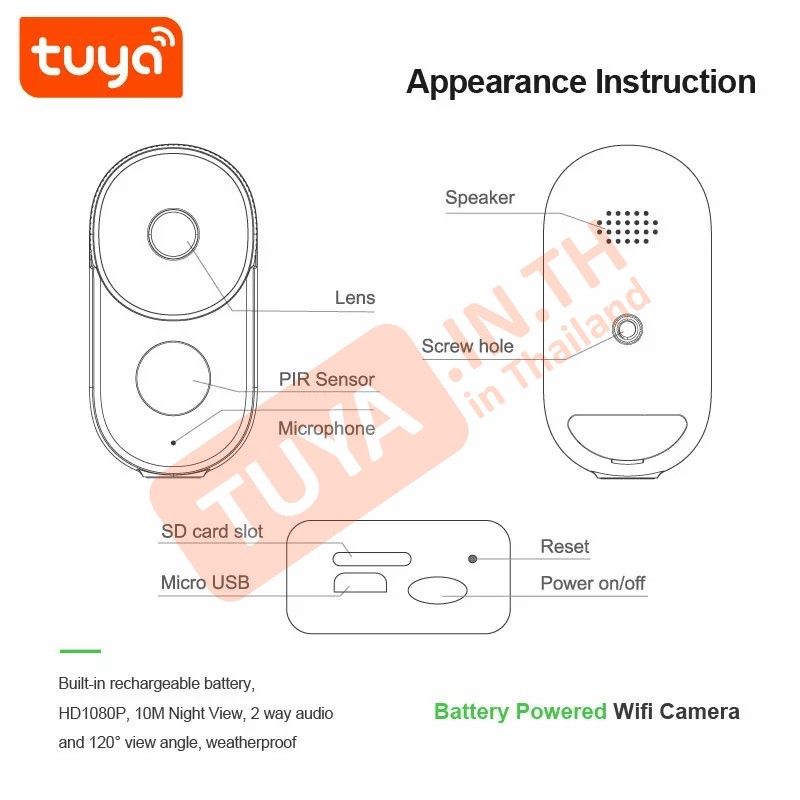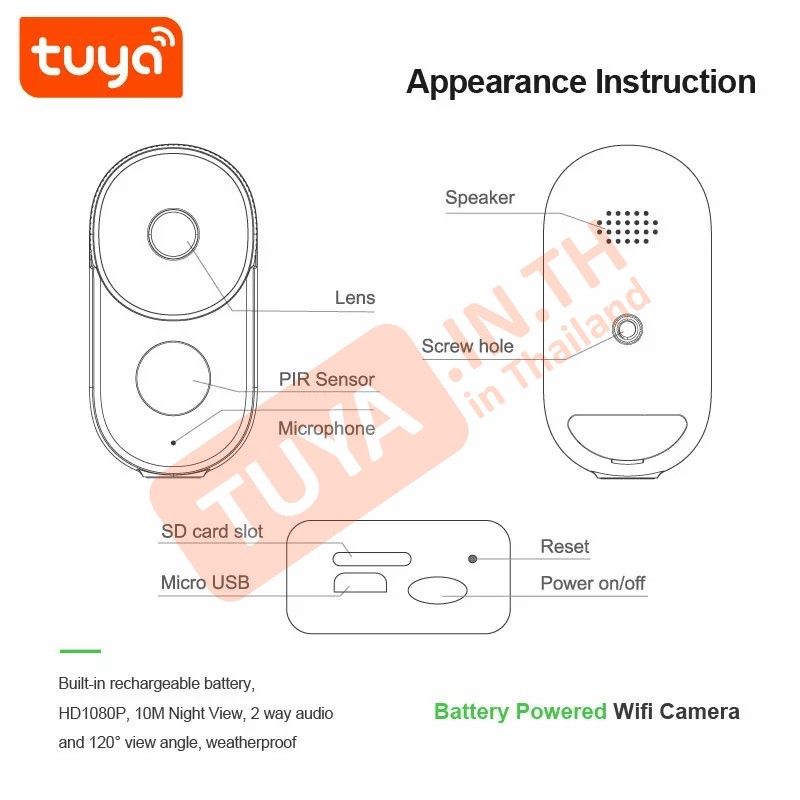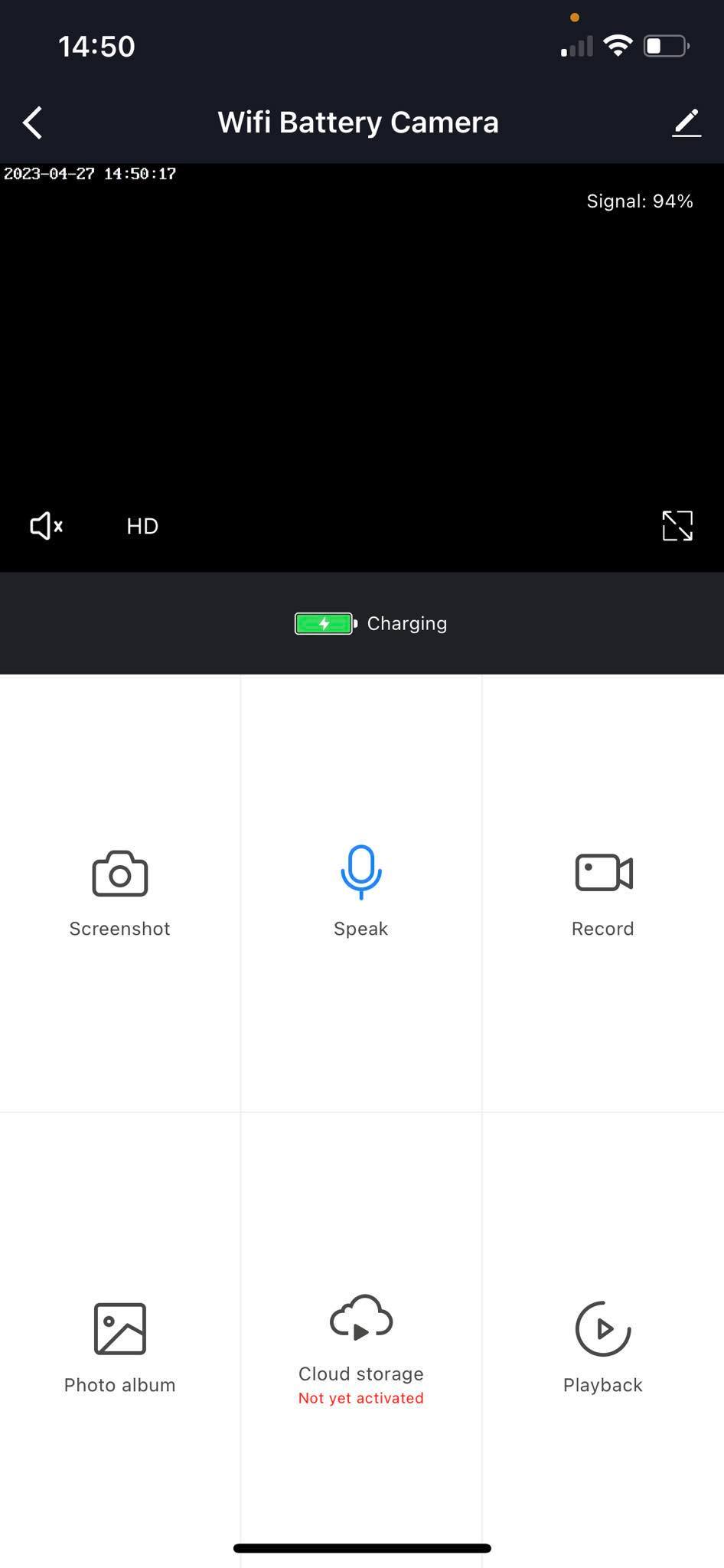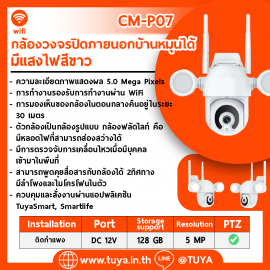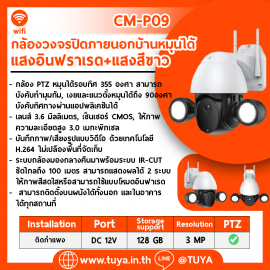CM-BS03 กล้องวงจรปิดแบตเตอรี่ กันน้ำพร้อมแผงโซลาร์เซลล์ ละเอียด 2MP WIFI
คุณสมบัติผลิตภัณฑ์
• รองรับการใช้งานผ่านมือถือบนแอปพลิเคชั่น TUYA และ SMART LIFE
• รองรับการเชื่อมสัญญาณ WIFI สั่งเปิด/ปิดผ่านแอพพลิเคชั่นมือถือ
• บันทึกภาพ/เสียงรูปแบบวิดีโอ ด้วยเทคโนโลยี H.264
• ใช้พลังงานแบตเตอรี่ต่ำ มีการทำงานร่วมกันกับโซลาร์เซลล์
• สามารถดูภาพกล้องแบบเรียลไทม์ได้ตลอด 24 ชม. ผ่านมือถือ
• รองรับการตรวจจับการเคลื่อนไหว
• กลางคืนสามารถมองภาพได้ในระยะ 8-10 เมตร
• มีโหมดแจ้งเตือนการเคลื่อนไหวผ่านไปยังโทรศัพท์มือถือ
• สามารถถ่ายภาพและวีดีโอแล้วบันทึกลงโทรศัพท์มือถือได้
• สามารถติดตามการทำงานต่างๆบนแอปพลิเคชั่นบนมือถือได้
ข้อมูลผลิตภัณฑ์
• ขนาดเล็ก น้ำหนักเบา เพียง 0.54 กก.
• เลนส์มาตรฐาน 2.8 มม.
• ความละเอียด 2MP
• ตัวกล้องทำจากพัสดุพลาสติกที่ได้มาตรฐาน
• สามารถทำงานในอุณภูมิ -10 องศาเซลเซียส ถึง +50 องศาเซลเซียส
• แบตเตอรี่ใช้งาน 10-90 วัน(ขึ้นอยู่กับการใช้งาน)
คู่มือวีดีโอแนะนำการใช้งาน : https://youtu.be/_eWVDyDVdj8
|

|
|
model
number
|
CM-BS03
|
|
special
features
|
waterproof
/ waterproof
|
|
Sensor
|
CMOS
|
|
style
|
solar
camera
|
|
function
|
2-Way
Audio
|
|
video
compression format
|
H.264
|
|
data
storage options
|
Memory
Card
|
|
application
|
outdoor
|
|
support
custom
|
online
technical support
|
|
APP
Name
|
TuyaSmart
|
|
standard
lens
|
4mm
|
|
H.264
Real Time
|
yes
|
|
Night
Vision Distance
|
10M;
|
|
Integrated
power supply
|
5V,
1A
|
|
special
features
|
waterproof
/ waterproof
|