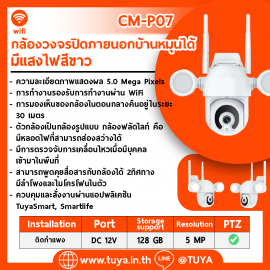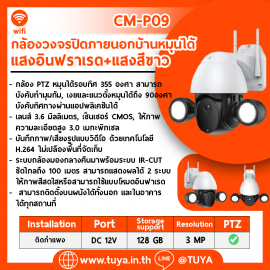CM-P10 กล้องวงจรปิดภายนอกบ้านหมุนได้ WIFI แสงอินฟราเรด+แสงสีขาว 3MP H.265 128G 12V กันน้ำIP65
Product Description
CM-P10 กล้องวงจรปิดภายนอกบ้านหมุนได้ WIFI แสงอินฟราเรด+แสงสีขาว 3MP H.265 128G 12V กันน้ำIP65
คู่มือวีดีโอแนะนำการใช้งาน : https://youtu.be/fU_i9vo0stw
|
|
|
|
Model Number |
CM-P10 |
|
Special Features |
NIGHT VISION, Motion Detection, Waterproof /
Weatherproof, Two-way Audio |
|
Sensor |
CMOS |
|
Style |
Floodlight Camera, PTZ camera |
|
Function |
Two-way Audio |
|
Video Compression Format |
H.265 |
|
Data Storage Options |
Cloud, NVR, Memory Card, SD Card |
|
Application |
Outdoor, Indoor |
|
Customized support |
Online technical support, Customized logo, Software
reengineering, OEM, ODM |
|
Name |
Tuya Smart Waterproof 3.0MP Wifi 1.5'' Mini PTZ
Floodlight Camera |
|
APP name |
TuyaSmart |
|
Standard Lens |
3.6mm |
|
Double Lights |
Infrared light + White light; |
|
Night vision distance |
20M |
|
Power supply included |
12V, 2A |
|
ONVIF |
Support |






รองรับการเชื่อมต่อกับ


| ฟังก์ชั่นในหน้าหลัก (MAIN PAGE FUNCTION) | |
|---|---|
| Playback | |
| Gallery | |
| Theme Color | Light Mode / Dark Mode |
| Private Mode | |
| Night Mode | Auto / On / Off |
| Device Volume | |
| Motion Tracking | |
| Motion Detection | |
| Sound Detection | |
| Siren | |
| Light | Switch / Timing |
| Edit | Add action.. |
| ฟังก์ชั่นการตั้งค่าในส่วน SETTINGS | ||||
|---|---|---|---|---|
| Third Party Supported | Amazon echo | |||
| Google Home | ||||
| Private Mode | On / Off | |||
| Basic Function Setting | Status indicator | |||
| Flip Screen | ||||
| Time Watermark | ||||
| Talk Mode | One-Way Communication | |||
| Two-Way Talk | ||||
| NightVision Mode | Auto mode / IR Mode / Color Mode | |||
| Sounds | 1%-100% | |||
| Detection Alarm Setting | Motion detection alarm | Alarm Sensitivity Level | High | |
| Medium | ||||
| Low | ||||
| Activity Area | Surveillance Area Setting | Edit | ||
| Human Body Filtering | ||||
| Motion tracking | ||||
| Sound Detection | On / Off | |||
| Alarm Timer Setting | Schedule | |||
| Alarm Interval | 1 min / 3 min / 5 min | |||
| Trigger Siren | On / Off | |||
| Siren Duration | 10s - 30s | |||
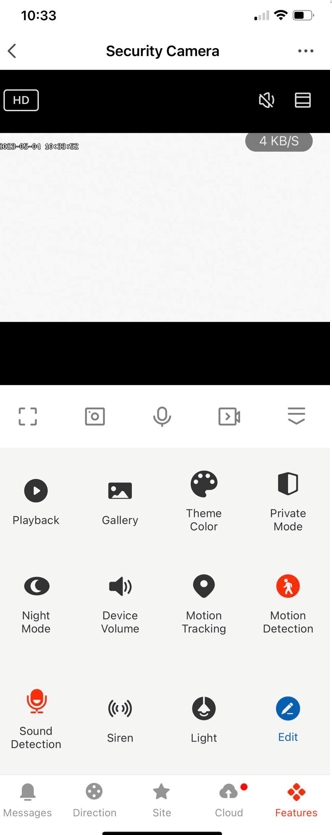 >
>
| IF | THEN | ||||
|---|---|---|---|---|---|
| PTZ Direction | Turn Up / Turn Upper- Right / Turn Right / Turn Bottom- Right Turn Down / Turn Bottom- Left / Turn Upper- Left / End / Caliberting |
✓ | Indicator | On / off | ✓ |
| formatted State | -20000 - 20000 | ??? | Vision Flip | On / off | ✓ |
| PTZ Stop | On / off | ✓ | OSD Watermark | On / off | Χ |
| Format Memory Card | On / off | Χ | Private Mode | On / off | ✓ |
| Motion tracking Switch | On / off | ✓ | Motion sensitivity | On / off | ✓ |
| Device volume control | 1%-100% | ✓ | Format Memory Card | On / off | Χ |
| Siren Switch | On / off | ✓ | PTZ Stop | On / off | ✓ |
| Motion Area Switch | On / off | ✓ | PTZ Direction | Turn Up / Turn Upper- Right / Turn Right / Turn Bottom- Right Turn Down / Turn Bottom- Left / Turn Upper- Left / End / Caliberting |
✓ |
| Device Restart | On / off | Χ | Auto Siren | On / off | ✓ |
| Siren Duration | 10Second-30Second | ✓ | Nightvision Mode | Auto / IR Mode / Color Mode | ✓ |
| Humanoid Filtering | On / off | ✓ | Motion Alert | On / off | ✓ |
| Private Mode | On / off | ✓ | Light Switch | On / off | ✓ |
| Sound detection Switch | On / Off | ✓ | Sound detection Switch | On / off | ✓ |
| Recording Mode | Event Recoding / Continous Recording | ✓ | Record Switch | On / off | ✓ |
| Record Switch | On / Off | ✓ | Recording Mode | Event Recoding / Continous Recording | ✓ |
| Motion Alert | On / Off | ✓ | Siren Switch | On / off | ✓ |
| Memory card status | 1-5 | ??? | Device volume control | 1%-100% | ✓ |
| Motion sensitivity | Low / Medium / High | ✓ | Motion tracking Switch | On / off | ✓ |
| OSD watermark | On / Off | ✓ | Device Restart | On / off | ✓ |
| Vision Filp | On / Off | ✓ | Motion Area Switch | On / off | ✓ |
| indication | On / Off | ✓ | Humanoid Filtering | On / off | ✓ |
| Auto Siren | On / Off | ✓ | Siren Duration | 10Second-30Second | ✓ |
| Nightvision Mode | Auto / IR Mode / Color Mode | ✓ | |||
| Light Switch | On / Off | ✓ | |||
Sound
Step Reset เสียง : Reset
Step 1 เสียงก่อนตั้งค่า : Waitfor wifi config
Step 2 เสียงหลังจาก Scan QR เสร็จ : Connect rounter
Step 3 ต่อด้วยเสียง : Connect internet
Step 4 เชื่อมต่อเสร็จ เสียง : Add device success