ZSWUS-M03 สวิตซ์เปิดปิดไฟฟ้าแบบปุ่มกดทรงยาว 3ปุ่มกด สีขาว 220V 15A Zigbee
คุณสมบัติผลิตภัณฑ์
• ควบคุมสั่งการด้วยแอปพลิเคชัน TuyaSmart หรือ SmartLife ผ่านโทรศัพท์มือถือใช้ได้กับระบบปฏิบัติการ iOS และ Android และแชร์การทำงานร่วมกับคนในครอบครัว
• รองรับการสั่งการด้วยเสียงผ่าน Amazon Alexa, Google Assistance และ IFTTT
• ระยะควบคุมการทำงานไม่จำกัด เช็คสถานะการทำงานของอุปกรณ์แบบเรียลไทม์ผ่านแอปพลิเคชัน
• ทำงานร่วมกับอุปกรณ์อื่นของ Tuya ได้ทุกตัว สามารถควบคุมการทำงานเป็นชุดรวมกับเครื่องใช้ไฟฟ้าตัวอื่น
• ตั้งค่าการทำงานเป็นเวลาได้
• มีระบบป้องกันกระแสไฟเกิน
ข้อมูลผลิตภัณฑ์
• มี 3 ปุ่มกด สีขาว
• รองรับกระแสไฟสูงสุด 15A
• แรงดันไฟ AC 110V-240V (50/60Hz) แรงดันไฟสูงสุด 240V
• อายุการทำงานยาวนาวปิด/เปิด 100000 ครั้ง
• ฝาครอบทำจาก PC V0 ทนทาน แข็งแรง ทนไฟ
• ตัวสวิตซ์มีไฟ LED เพื่อช่วยให้สามารถมองเห็นได้ในที่มืด
• เต้าสวิตซ์ทำจากโลหะผสม อลูมิเนียมขัดเงา
• มาตรฐานการรับรองจาก USA
• เครือข่าย SDK
• สถานะสแตนบายใช้ไฟ ≤ 0.5W
• รองรับการทำงานไร้สาย Zigbee ความถี่ 2.400GHz-2.484GHz
• สวิตซ์ทำงานได้ช่วงอุณหภูมิ -20~75 องศาเซลเซียส
• ความชื้นสัมพัทธ์ที่อุปกรณ์ทำงานได้ 95%
• ขนาดผลิตภัณฑ์ 119x75x28 มิลลิเมตร
• น้ำหนักรวม 150 กรัม
• ในหนึ่งบรรจุภัณฑ์ประกอบด้วยสวิตซ์ และคู่มือการใช้งาน

|
Model Number | zswus-m3 |
Max. Current | 15A |
Max. Voltage | 240V |
Mechanical Life | 100000 Times |
Product name | TB23 |
Color | White |
Function | Home Light Remote Control |
Panel Material | PC |
Rated voltage | AC 110V-240V |
Work temperature | -20~75 |
Working Humidity | <95% |
Standard | USA |
Static power loss | <=0.5W |
Network | SDK |
Customized support: | Software reengineering |

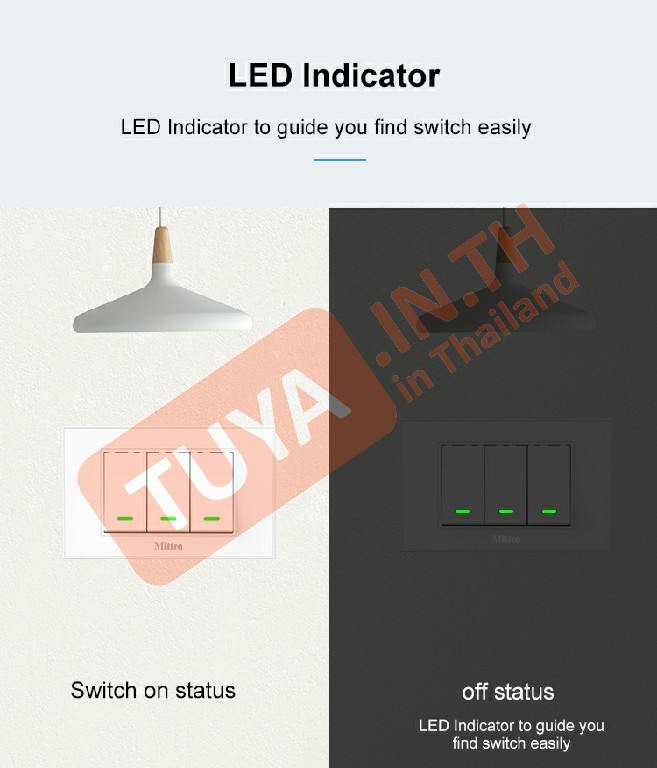



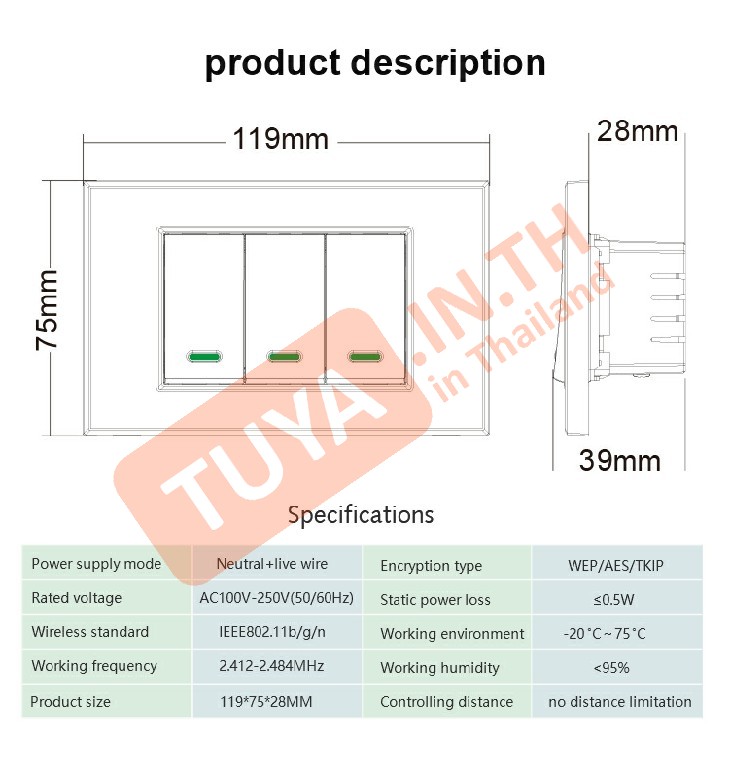



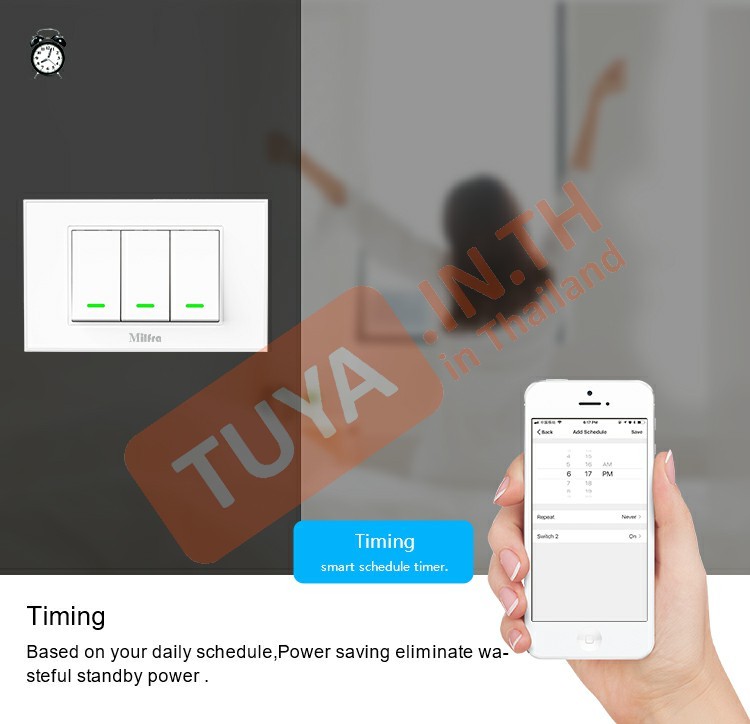

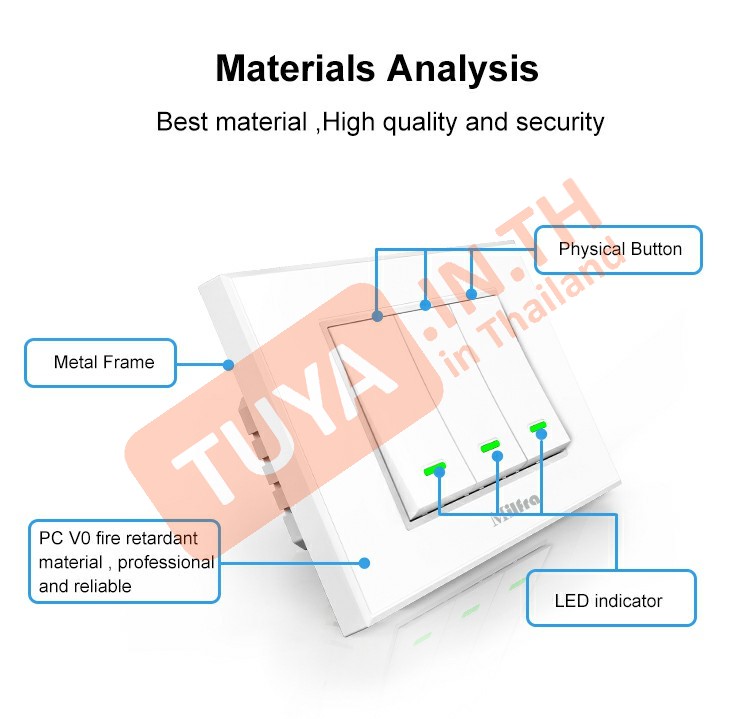




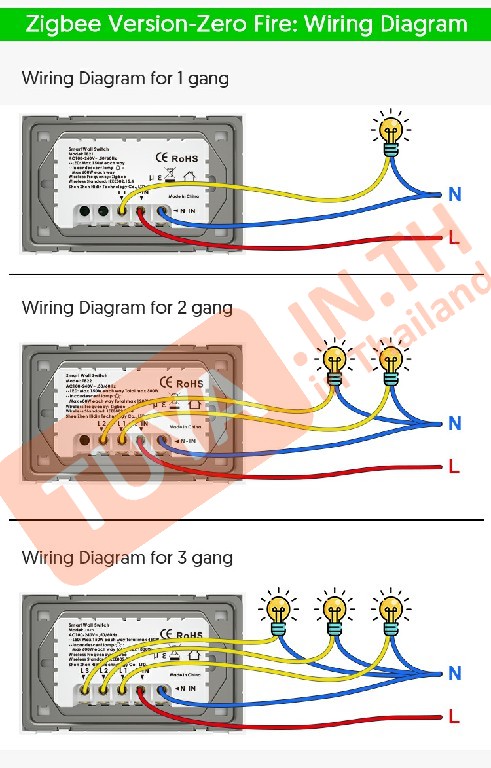
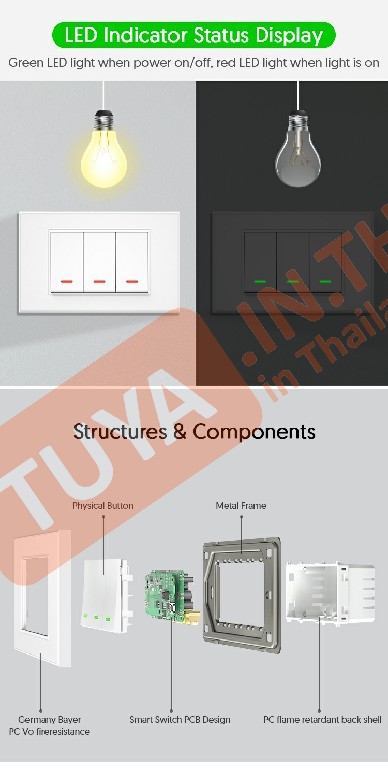

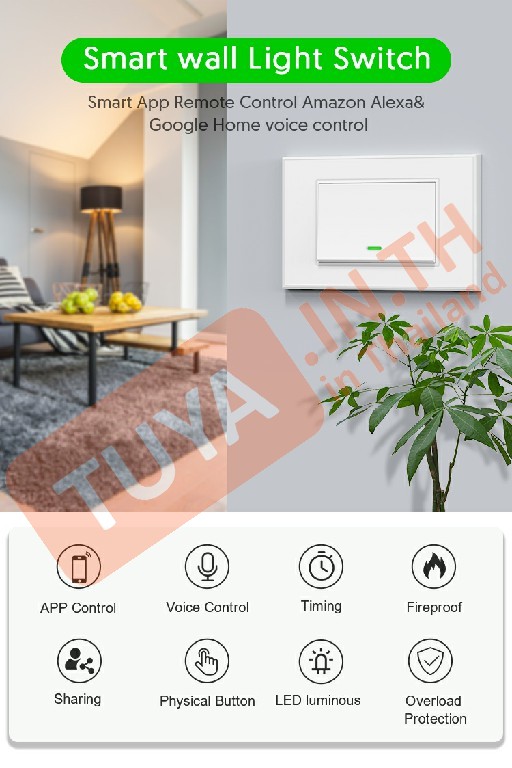


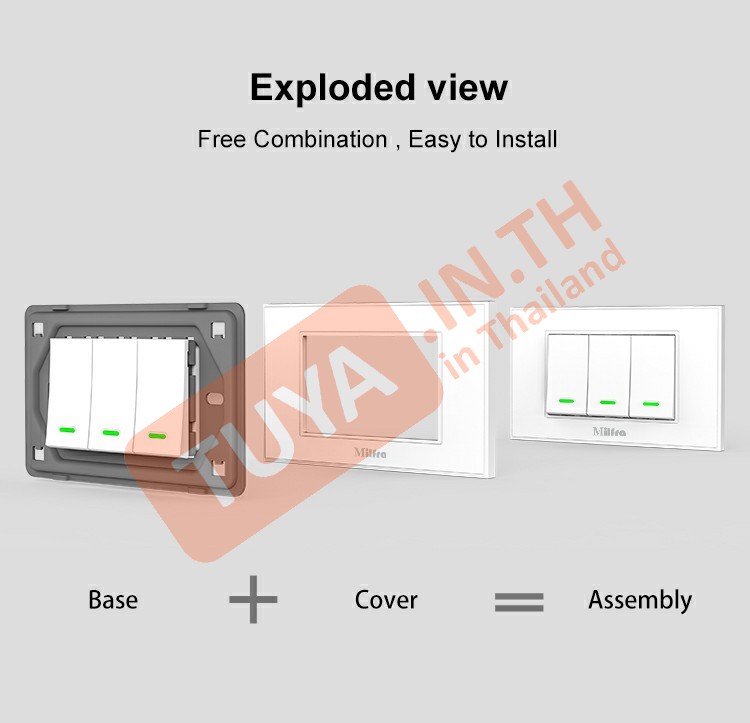
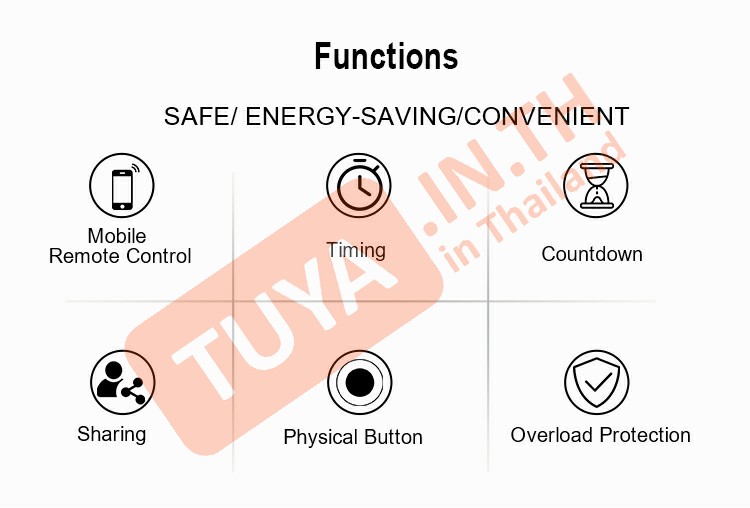
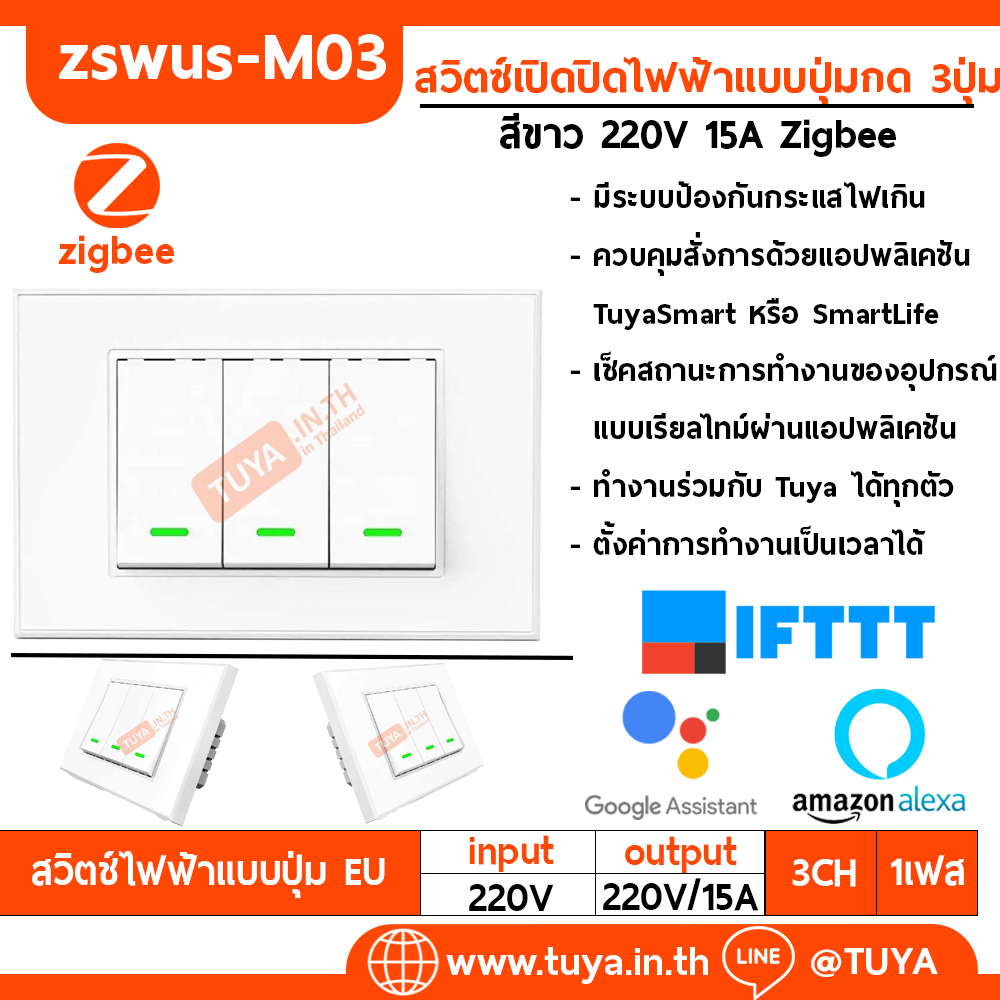






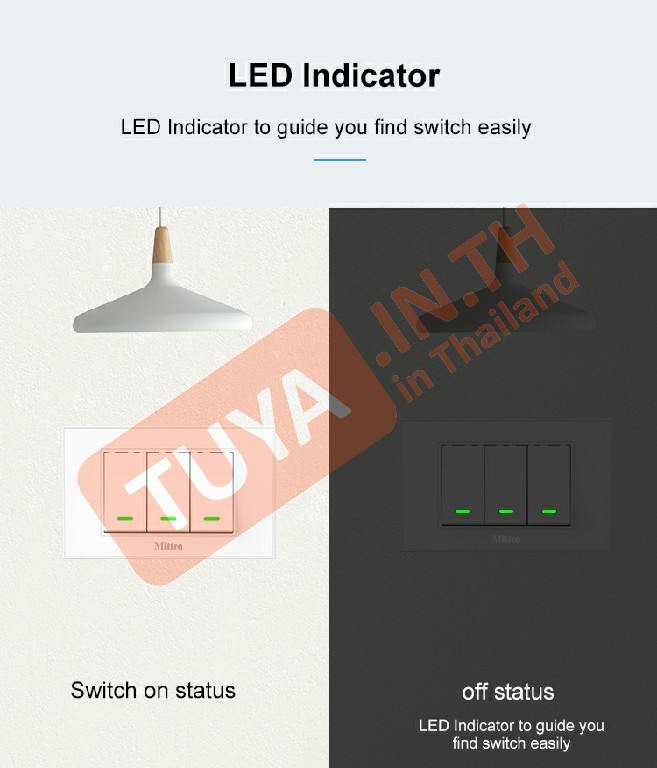



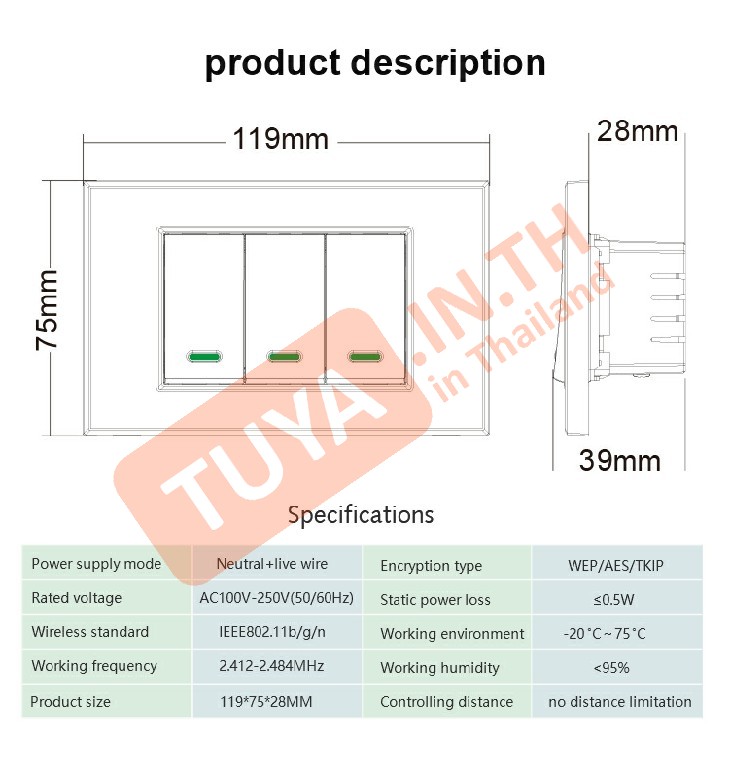


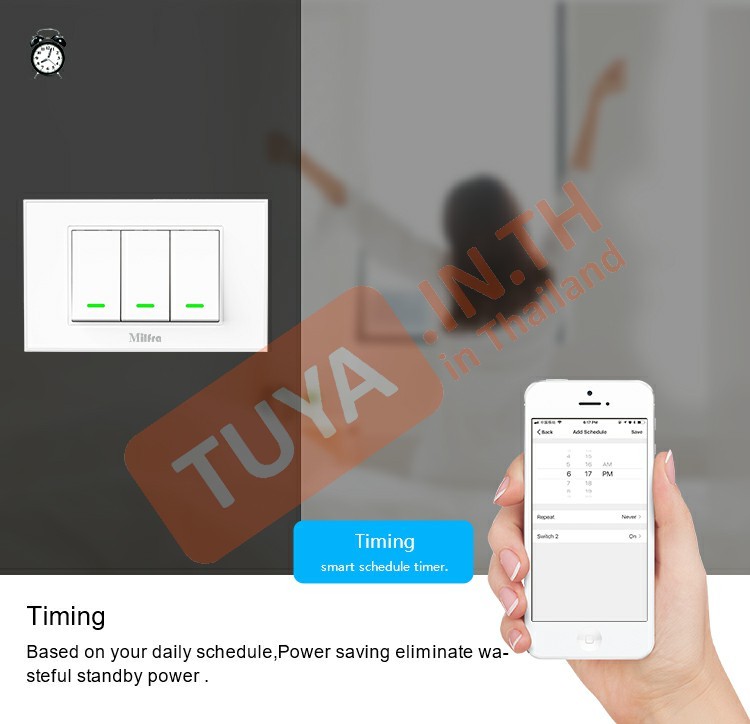

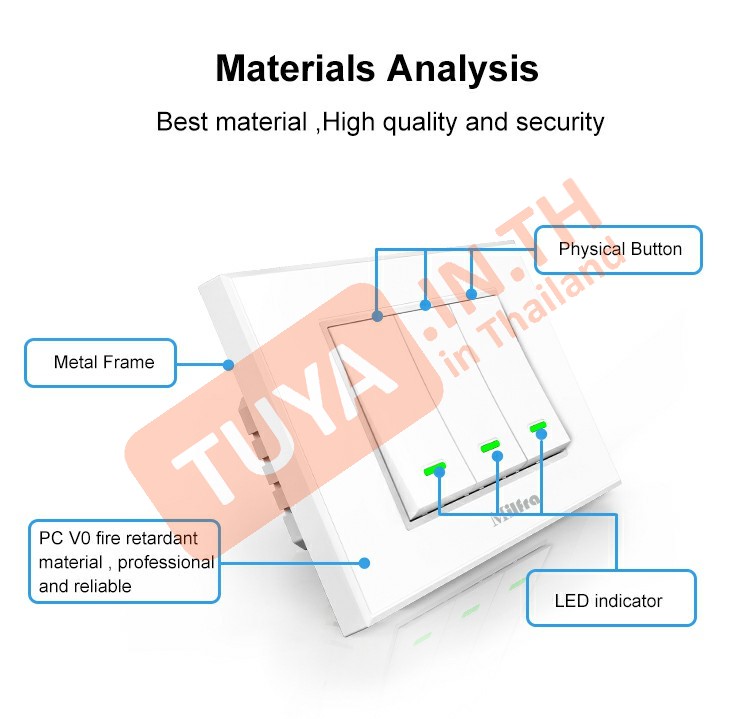




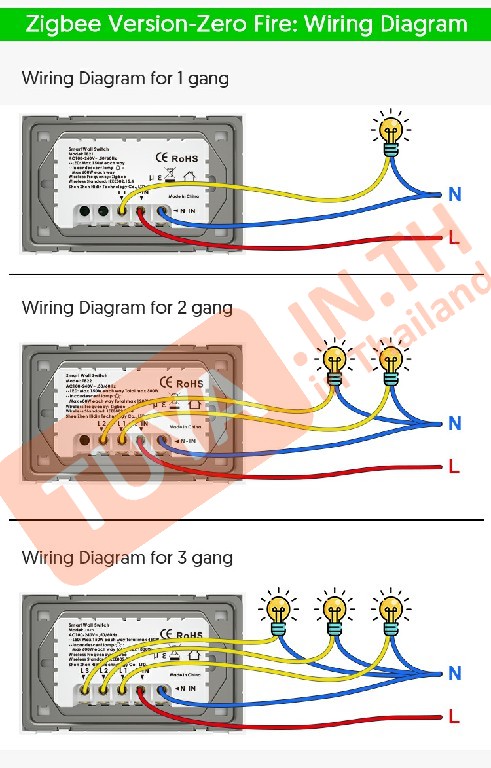
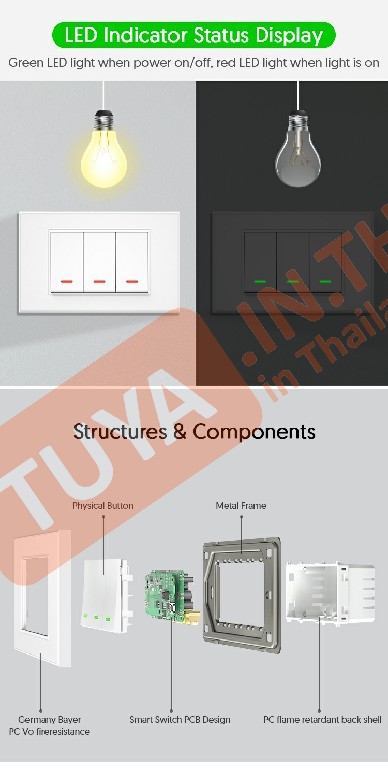

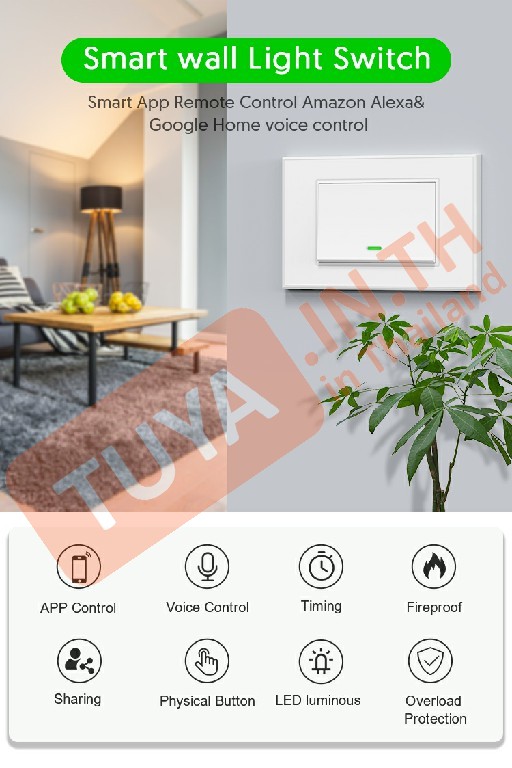


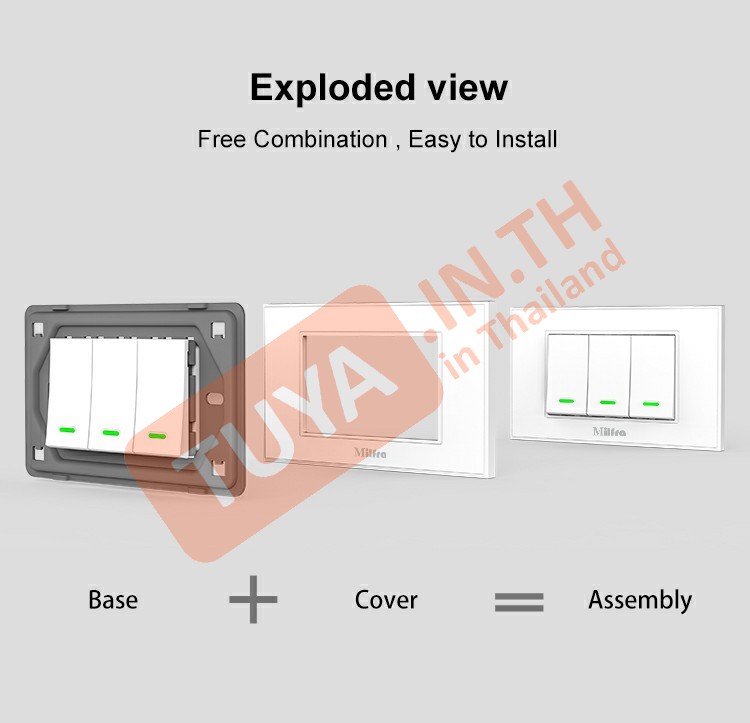
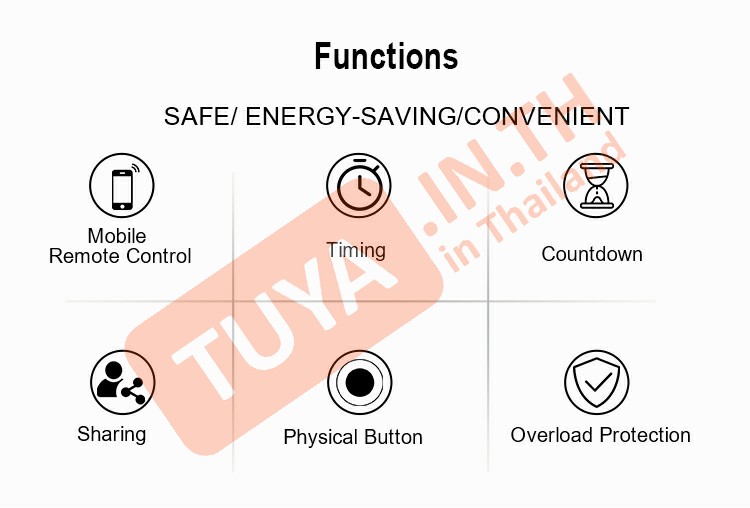


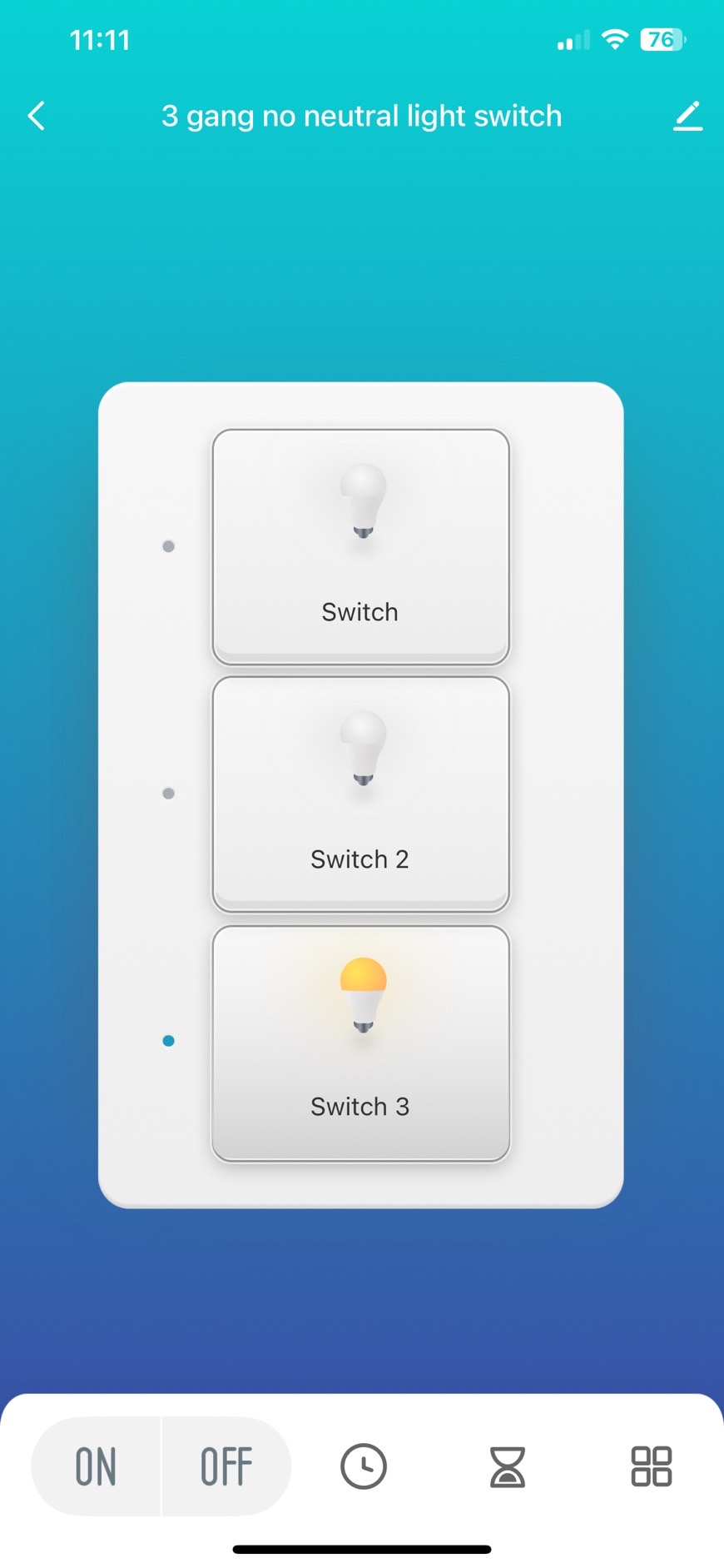
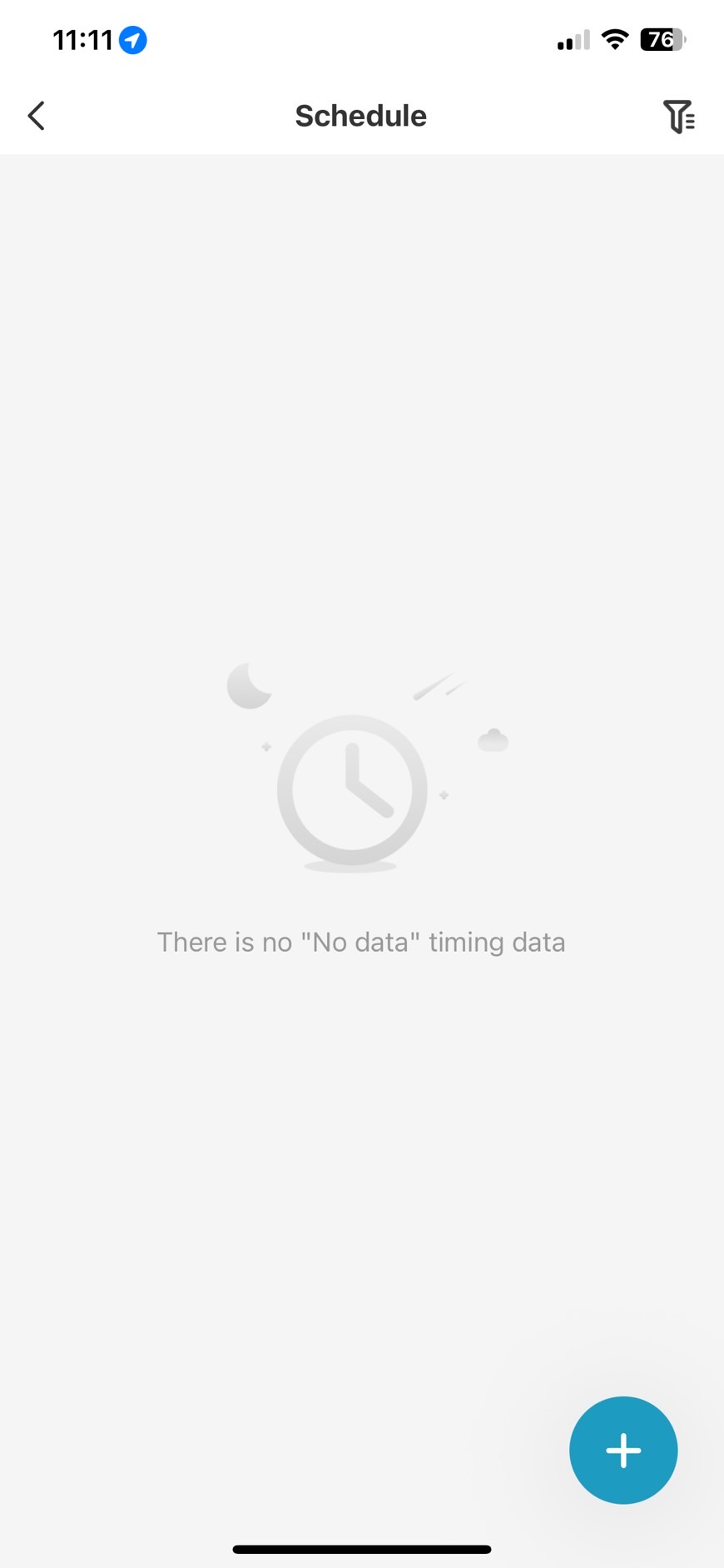
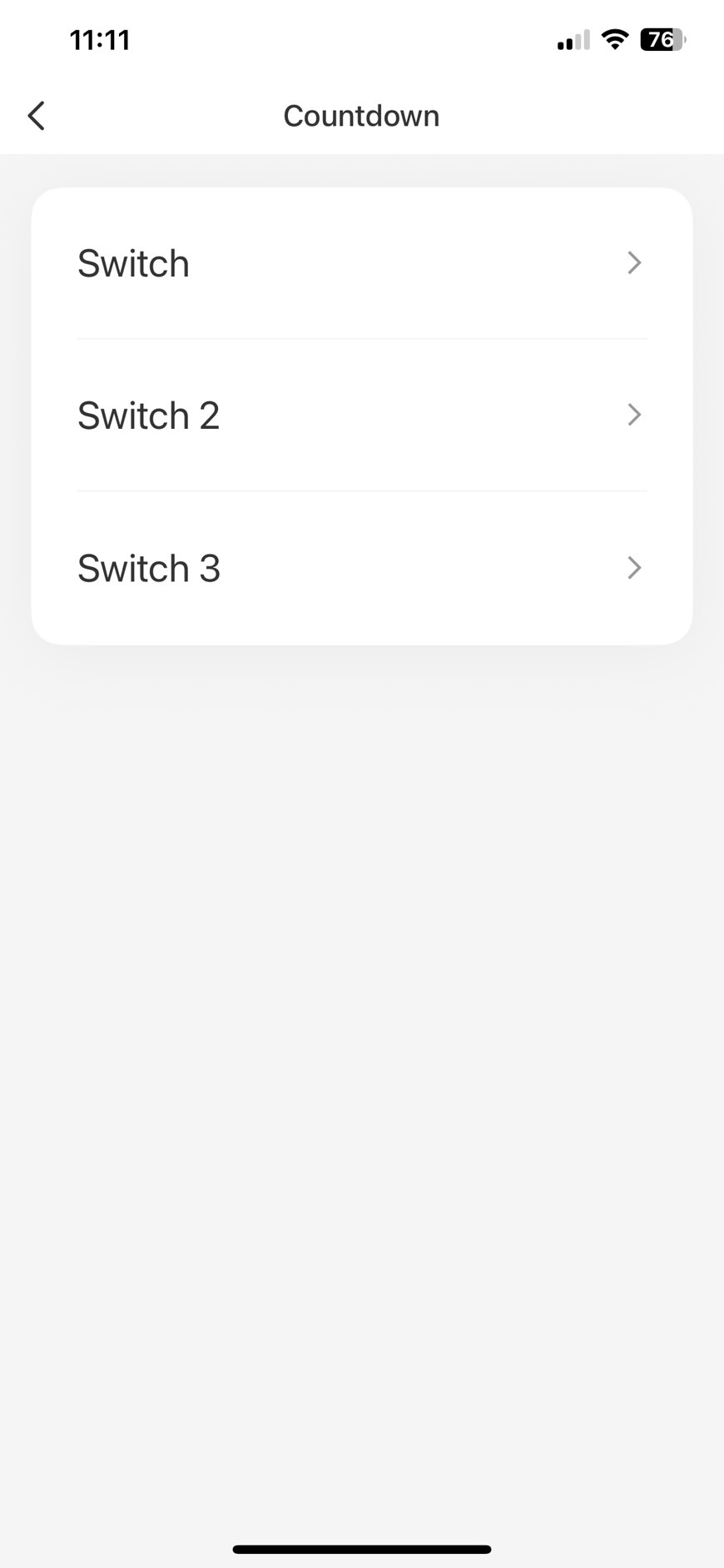
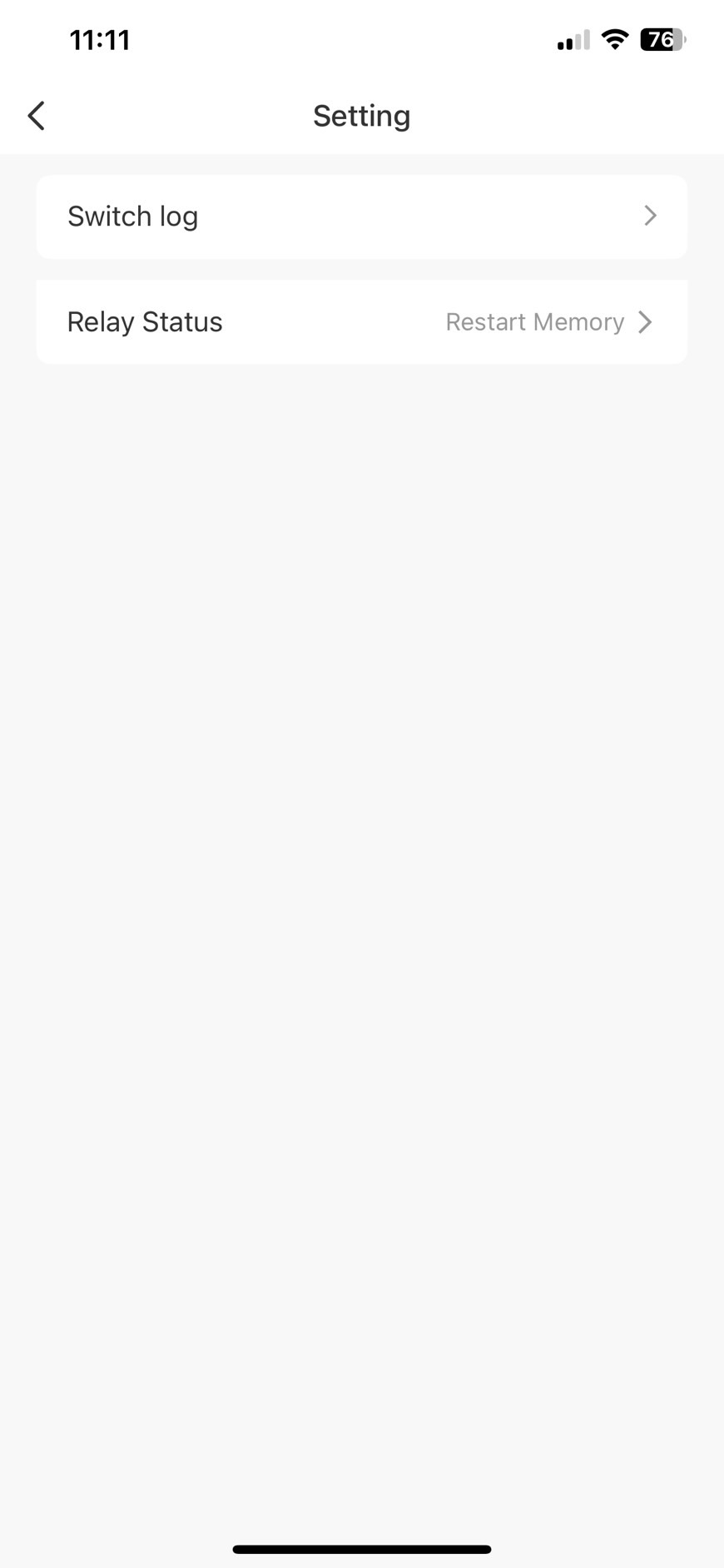





%20(25)-270x270.png )