CM-H10 กล้องวงจรปิดภายในบ้านหมุนได้ WiFi ตรวจจับเสียง ตรวจจับอุณหภูมิ มีดนตรีกล่อมเด็ก 2MP H.264 128G
Product Description
CM-H10 กล้องวงจรปิดภายในบ้านหมุนได้ WiFi ตรวจจับเสียง ตรวจจับอุณหภูมิ มีดนตรีกล่อมเด็ก 2MP H.264 128G
คู่มือวีดีโอแนะนำการใช้งาน : https://youtu.be/SwBkfl-SWY8
|
|
|
|
Brand
Name: |
Tuya |
|
Model
Number: |
CM-H10 |
|
Style: |
Dome
Camera |
|
Function: |
NIGHT
VISION |
|
Video
Compression Format: |
H264 |
|
Data
Storage Options: |
128G
TF card |
|
Application: |
Indoor |
|
Customized
support: |
Customized
logo |
|
APP
name: |
TuyaSmart |
|
Lens: |
3.6mm |
|
Maximum
support: |
128G
TF card |
|
Pixels: |
2.0
Mega Pixels camera |
|
Power
supply included: |
5V, 1A |
|
Nightvision: |
IR
distance: 8m-10m |
|
Two-way
audio: |
Support |
|
IR-Cut: |
Yes |
|
Certificate: |
CE FCC RoHs |









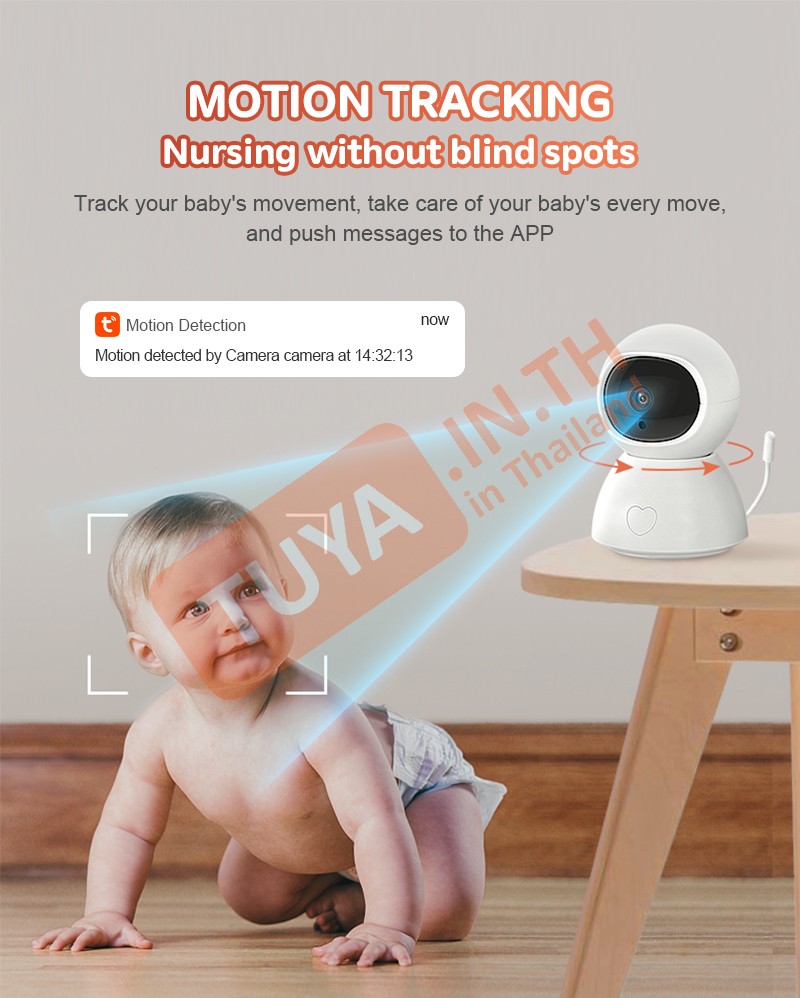




รองรับการเชื่อมต่อกับ


| ฟังก์ชั่นในหน้าหลัก (MAIN PAGE FUNCTION) | ||
|---|---|---|
| Playback | ||
| Gallery | ||
| Theme color | Light Mode / Dark Mode | |
| Night Mode | Auto / off / on | |
| Device Volume | Level 1-10 |
|
| Motion Tracking | On / off | |
| Motion Detection | On / off | |
| Sound Detection | On / off | |
| Temperature | Temperature Unit | °C / ° F |
| High temperature alarm | 19.5°C-50°C | |
| Low temperature alarm | 0°C-40.9°C | |
| Lullaby ดนตรีกล่อม | Lullaby Player | CastleintheSky |
| GraveOfTheFireflies | ||
| Passive | ||
| SpiritedAway | ||
| StreetOfsea | ||
| TheLovethattranscendsTime | ||
| Edit | Add action… | |
| ฟังก์ชั่นการตั้งค่าในส่วน settings |
|||
|---|---|---|---|
| Third Party Supported |
Amazon echo | ||
| Google Home | |||
| Basic Function setting | Status indicator |
||
| Flip Screen | |||
| Time Watermark | |||
| Talk Mode | |||
| One-way Communication | |||
| Two-Way Talk | |||
| IR Night version | Auto / off / on | ||
| Sound | Device Volume | Level 1-10 | |
| Detection alarm setting | Motion detect alaram | Alarm sentivity | Low |
| medium | |||
| High | |||
| Human body filter | |||
| Motion Tracking | |||
| Sound | Sound detection | Alarm Sentivity Level | Low |
| High | |||
| Alarm Timer Setting | Schedule | ||
| Storage Setting | |||
| Recording Setting | |||
| Offline Notification | On or off | ||
รองรับการเชื่อมต่อกับ
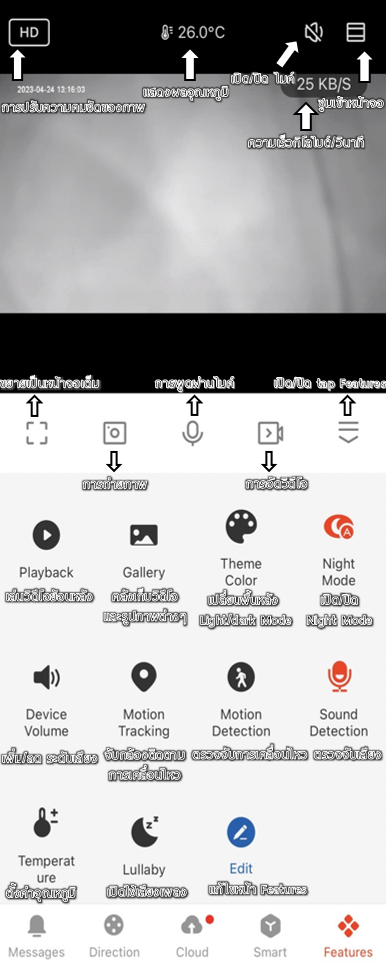
| IF | THEN | ||||
|---|---|---|---|---|---|
| OSD Watermark | ✓ | OSD Watermark | ✓ | ||
| Record Switch | On/off | ✓ |
Motion sensitivity | Low / Medium / High | ✓ |
| Motion Tracking Switch | On/off | ✓ | Night Vision | Auto / Off / On | ✓ |
| Sound Detection Switch | On/off | ✓ | Motion Alert | On/off | ✓ |
| Motion Alert | On/off | ✓ | Sound Detection Switch | On/off | ✓ |
| Humaniod Filtering | On/off | ✓ | Sound Sensitivity | On/off | ✓ |
| Lullaby | On/off | ✕ | Record Switch | On/off | ✓ |
| Temperature | ✓ | Recording Mode | Even Recording / Continuous Recording | ✓ | |
| Night Vision | Auto / Off / On | ✓ | Motion Tracking Switch | On/off | ✓ |
| Recording Mode | Even Recording / Continuous Recording | ✓ | Humaniod Filtering | On/off | ✓ |
| Sound Sensitivity | Low / High | ✓ | Lullaby | On/off | ✕ |
| Motion sensitivity | Low / Medium / High | ✓ | |||
Sound
Ste Reset เสียง : Reset
Step 1 เสียงก่อนตั้งค่า : Waitfor wifi config
Step 2 เสียงหลังจาก Scan QR เสร็จ : Connect rounter
Step 3 ต่อด้วยเสียง : Connect internet
Step 4 เชื่อมต่อเสร็จ เสียง : Add device success










-270x270.png )